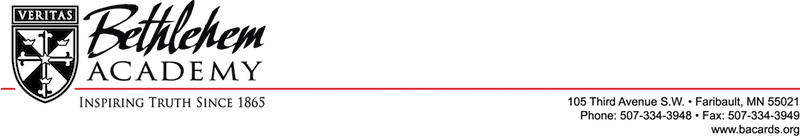Quick Links
- Family Focus Newsletters
- Staff Directory
- 2024-25 Dress Code
- PowerSchool
- Schoology
- Create Parent PowerSchool Accounts
- Schoology Parent Guide
- Schoology Support
- Schoology – Link Accounts Between 2 School Systems
- School District Transportation Reimbursement
- School Food Service Privacy Statement
- School Supply List
- Staff Directory
- Student & Parent Handbook – PDF version
- Student Health History Form
- Technology Responsible Use
- Wellness Policy
- Wordware Family Account
Create Parent PowerSchool Accounts
Parents CREATE, their own PowerSchool account and password using the information below. Please note there are multiple steps in this process. To create an account, you will need to have what is known as the “Access Code” and “Access Password” in order to add your child(ren) to your account. The Access Code and Access Password will be sent to parents. It is also included on report cards.
- Go to the website: https://bacards.powerschool.com (Link available on our Parent Central page on the school website)
- Click on Create Account tab on the PowerSchool page
- Enter your first name, last name, email, desired username and your desired password
- Scroll down to Link Students
- Enter the Access Code and Access Password you were provided for each child and relationship.
- Scroll to the bottom to click on Enter.
- Check your email for a verification email. Once verified, you will be able to log into PowerSchool.